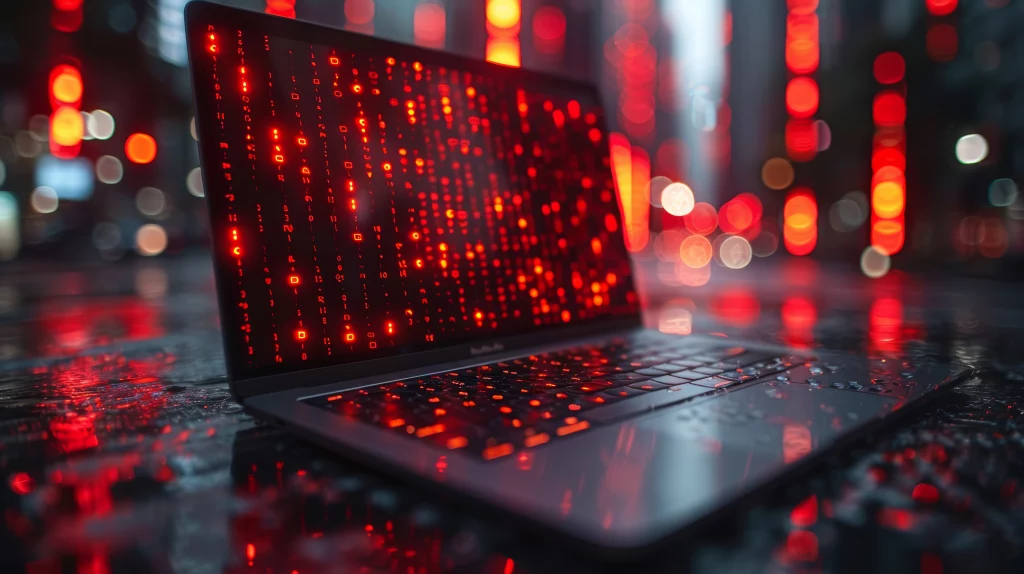In the ever-evolving landscape of cybersecurity, the choice of a web browser can significantly impact an individual’s or an organization’s exposure to cyber threats. This analysis delves into the cyber safety levels of the most popular web browsers: Google Chrome, Mozilla Firefox, Microsoft Edge, and Safari.
1. Google Chrome
Security Features
Google Chrome is renowned for its robust security infrastructure. Some key features include:
- Sandboxing: Each tab runs in a separate process, isolating web pages from one another and the rest of the system, which helps mitigate the impact of malware.
- Site Isolation: Enhances the sandboxing feature by ensuring attackers cannot access data from other websites even if attackers exploit a renderer process.
- Frequent Updates: Google Chrome is updated every six weeks, and security patches are often released within hours of a vulnerability being discovered.
- Safe Browsing: Alerts users about potentially dangerous sites and downloads.
Vulnerabilities
While Chrome is highly secure due to its large user base, it is also a popular target for cyber-attacks. Vulnerabilities are regularly identified, but Google’s rapid response mitigates prolonged exposure.
2. Mozilla Firefox
Security Features
Mozilla Firefox prioritizes user privacy and security. Key features include:
- Enhanced Tracking Protection (ETP): Blocks a wide range of online trackers, reducing the risk of surveillance and profiling.
- DNS over HTTPS (DoH): Encrypts DNS requests to prevent eavesdropping and manipulation.
- Regular Security Updates: Firefox releases updates regularly, including emergency patches for critical vulnerabilities.
- Open Source: Open-source software allows the community to inspect the code for vulnerabilities, enhancing transparency and security.
Vulnerabilities
As with any browser, Firefox is not immune to vulnerabilities. However, its open-source model ensures a broad community of developers contributes to its security, often leading to quicker identification and resolution of issues.
3. Microsoft Edge
Security Features
The new Microsoft Edge, based on the Chromium engine, inherits many of Chrome’s security features, along with unique enhancements:
- SmartScreen: Microsoft’s proprietary technology blocks malicious websites and downloads.
- Application Guard: Isolates untrusted sites in a virtualized container to protect the device.
- Tracking Prevention: Offers different levels of tracking prevention, giving users control over privacy.
Vulnerabilities
Edge benefits from Chromium’s security features but remains less targeted than Chrome, possibly reducing the frequency of attacks — Microsoft’s substantial investment in security research further bolsters Edge’s defenses.
4. Safari
Security Features
Safari, developed by Apple, is known for its integration with the macOS ecosystem and strong privacy features:
- Intelligent Tracking Prevention (ITP): Machine learning is used to identify and block trackers.
- Sandboxing: Like Chrome, Safari employs sandboxing to limit the impact of malicious code.
- Regular Updates: Security updates are released promptly in conjunction with macOS updates.
Vulnerabilities
Safari is less targeted than Chrome and Firefox but has had its share of vulnerabilities. Apple’s closed ecosystem can sometimes delay the identification and patching of issues, but its integrated security measures provide a strong defense.
To provide you with a comprehensive, fair analysis of the cyber safety of these browsers, let’s focus on various factors such as security vulnerabilities, response to threats, privacy features, and user safety measures. Here’s a step-by-step breakdown with details:
1. Security Vulnerabilities
Security vulnerabilities are weaknesses in a browser that attackers can exploit. Organizations like CVE (Common Vulnerabilities and Exposures) and NVD (National Vulnerability Database) usually collect statistics on these vulnerabilities.
- Google Chrome:
- In 2023, Chrome had approximately 300 reported vulnerabilities.
- Google provides frequent updates and patches, typically issuing a new stable release every six weeks.
- Mozilla Firefox:
- In 2023, Firefox had around 200 reported vulnerabilities.
- Mozilla also follows a rapid release cycle with updates every four weeks.
- Microsoft Edge:
- Edge had about 150 reported vulnerabilities in 2023.
- Microsoft aligns Edge updates with Windows updates, ensuring regular patches.
- Apple Safari:
- Safari had roughly 100 reported vulnerabilities in 2023.
- Apple integrates Safari updates with macOS updates, ensuring users receive security patches.
2. Response to Threats
How quickly a browser’s development team responds to discovered threats is crucial for user safety.
- Google Chrome: Known for quick response times, it often issues patches within days of discovering a vulnerability.
- Mozilla Firefox: Also responsive, usually releasing patches within a week.
- Microsoft Edge: Leveraging its integration with Windows, Edge often benefits from Microsoft’s extensive security infrastructure.
- Apple Safari: Generally slower in response compared to others, mainly due to its integration with macOS update cycles.
3. Privacy Features
Privacy features protect users’ personal information from being tracked or collected.
- Google Chrome:
- Offers Incognito Mode for private browsing.
- New features like Enhanced Safe Browsing for additional protection against phishing and malware.
- Criticized for data collection practices tied to Google’s advertising business.
- Mozilla Firefox:
- Strong privacy focus with features like Enhanced Tracking Protection blocks third-party trackers by default.
- Containers feature to isolate browsing activities.
- Microsoft Edge:
- Offers three levels of tracking prevention: Basic, Balanced, and Strict.
- Integration with Windows Defender SmartScreen for protection against phishing and malware.
- Apple Safari:
- Intelligent Tracking Prevention to limit tracking by websites.
- Privacy Report feature to show blocked trackers.
4. User Safety Measures
User safety measures include phishing and malware protection, sandboxing, and secure browsing technologies.
- Google Chrome:
- Sandboxing technology to isolate browser processes.
- Safe Browsing technology to warn users about dangerous sites.
- Mozilla Firefox:
- Regular security audits and open-source transparency.
- Phishing and malware protection are enabled by default.
- Microsoft Edge:
- Uses Microsoft Defender SmartScreen to block malicious sites and downloads.
- Sandboxing and isolation features.
- Apple Safari:
- Sandboxing to prevent malicious code from affecting the system.
- Fraudulent Website Warning to protect against phishing attacks.
Conclusion
Choosing the right browser depends on balancing security features, privacy considerations, and personal or organizational needs. Google Chrome and Microsoft Edge offer robust security through frequent updates and advanced features. Mozilla Firefox excels in privacy protection, while Safari integrates seamlessly into the Apple ecosystem with strong security measures. Regardless of choice, users should ensure their browsers are updated and complemented with good cybersecurity practices.